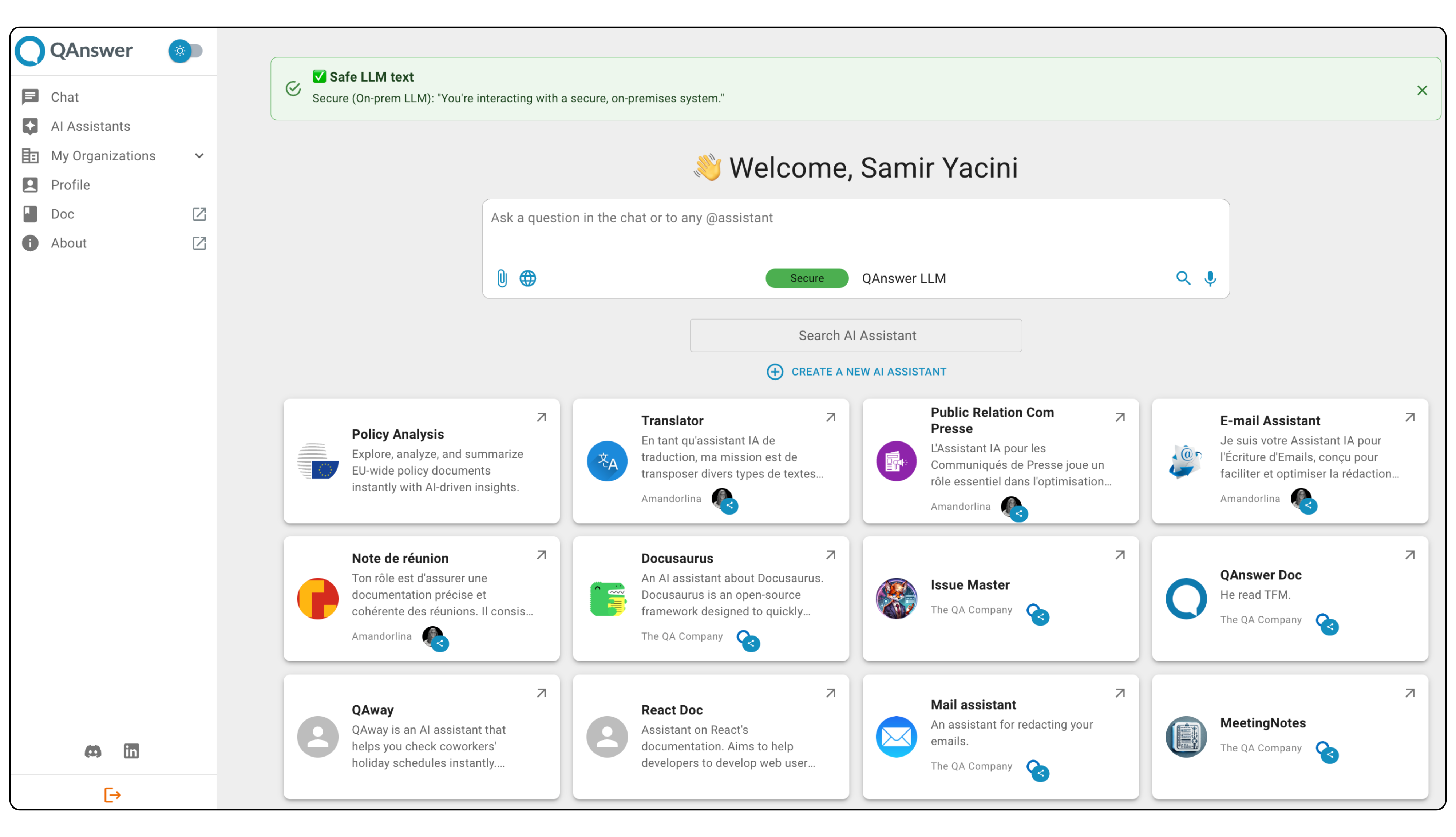How to Build an AI-Powered Website Support Specialist in Seconds?

In today’s fast-paced digital world, customers expect immediate support and quick responses. A website support specialist, also known as an AI-powered website assistant, is the perfect solution for enhancing customer experience, automating support, and providing real-time chat services. With QAnswer, creating an AI chatbot integration for your website is easier than ever. A website bot serves as your website's virtual assistant, providing automated web chat interactions to enhance customer engagement. Let’s dive into the simple steps for building a webbot using QAnswer.
What is an AI Support Specialist and how does it improve customer support?
An AI support website chatbot is a chat assistant embedded on your site to handle various customer interactions. Unlike traditional support systems, a chatbot integration offers 24/7 availability, instant responses, and the ability to manage multiple queries simultaneously. Here’s why you should consider adding an AI based website assistant to your site:

- Enhanced Customer Experience: Provide instant, accurate answers to visitor questions.
- Cost-Effective Support: Reduce the workload for support specialists by automating common queries.
- Realtime Chat: Engage with users round the clock, building trust and boosting conversions.
👉 Check out this quick tutorial to create your website chatbot
Why Choose QAnswer for AI Chatbot Integration?
QAnswer is a cutting-edge platform designed to simplify the process of creating and managing AI-powered assistants. Here are some of the reasons why businesses are choosing QAnswer:

- User-Friendly Interface: No technical expertise required to set up and deploy your chatbot.
- Customization Options: Tailor your chatbot to reflect your brand’s tone and style.
- AI-Powered Analytics: Gain insights into customer behavior and optimize support accordingly.
Compared to other platforms, QAnswer offers unparalleled ease of use and flexibility, making it an ideal choice for businesses of all sizes to build, manage and integrate an automated support specialist in one ecosystem.
👉 Pro Tip: Start building your AI assistant for free with QAnswer now
Preparing Your Website for a chatbot integration
Before diving into chatbot integration, take a moment to prepare:
- Understand Your Website’s Needs: What do your visitors usually inquire about?
- Determine Your Chatbot Goals: Do you want to boost sales, handle FAQs, or collect feedback?
- Identify Pain Points: Evaluate areas where customers often face delays or confusion.
Step-by-Step Guide to Building Your AI Website Assistant with QAnswer
Creating a website AI support specialist using QAnswer is a straightforward process.
Step 1: Sign Up for QAnswer
- Visit QAnswer’s website and Log into QAnswer.
- Create and Name your AI assistant.


Step 2: Add your Website URLs
- From the Data Sources, select the “website” connector.
- Add your Website URLs and Click “Add Pages and Subpages”.
- Click “Finish”.


Step 3: Test your chatbot response
- Navigate to AI Tasks.
- Select between the “Search” based or “Chat” based AI Tasks.
- Test your chatbot with queries related to website content.

Your website's chatbot integration is ready and at your service.
Advanced features of QAnswer website assistant
QAnswer takes website assistants to the next level with these advanced features:

- Multilingual Support: Communicate with a global audience seamlessly.
- AI Analytics: Track customer interactions and improve your strategies.
- Realtime Insights: Stay informed about key customer activities.
- Speech-to-text: No more typing, use our voice based feature to query.
- Multi-LLM Support: Opt from various available LLMs - ChatGPT-4, Mistral and more.
How to automate support efficiently with QAnswer
Automation is a key advantage for website support specialists. With QAnswer, you can:
- Automate repetitive FAQs, freeing up time for complex issues.
- Set proactive notifications to engage visitors before they ask for help.
- Use conversational flows to guide users through sales funnels.
Tips for maintaining a high-performing AI assistant
- Update Regularly: Keep responses relevant to evolving customer needs.
- Monitor Metrics: Use QAnswer’s analytics to track performance.
- Gather Feedback: Encourage users to share their experience for continuous improvement.
Realtime chat and customer satisfaction
Realtime chat transforms how businesses connect with customers. With a website chatbot integration, you can:
- Provide instant answers, reducing frustration.
- Personalize interactions to make customers feel valued.
- Improve retention rates by resolving issues promptly.
QAnswer for Enterprise: Advanced features for organizations

Unlock a suite of advanced features with QAnswer for Enterprise. Our solution provides robust data security through on-premise deployment, ensuring your sensitive information remains confidential. Customize your branding to align with your organization's identity, and effortlessly create multiple AI assistants to handle larger workloads. This offering is perfect for enterprises that prioritize confidentiality and seek powerful, scalable AI solutions to enhance their operational efficiency.
Conclusion: Simplify customer support with QAnswer
Adding an AI-powered website support specialist to your website can revamp how you engage with customers. With QAnswer, the process is quick, easy, and highly effective. Don’t wait—start building your AI-powered website support specialist today and transform your website into a hub of realtime assistance and customer satisfaction.
Start building your AI assistant today with QAnswer(https://app.qanswer.ai/)—the easiest way to integrate chatbots on your website!
Learn more about QAnswer’s functionalities at: www.qanswer.ai
Interested in a Demo? Drop us an email at: info@the-qa-company.com
Thank you, see you again! Stay tuned for more updates.