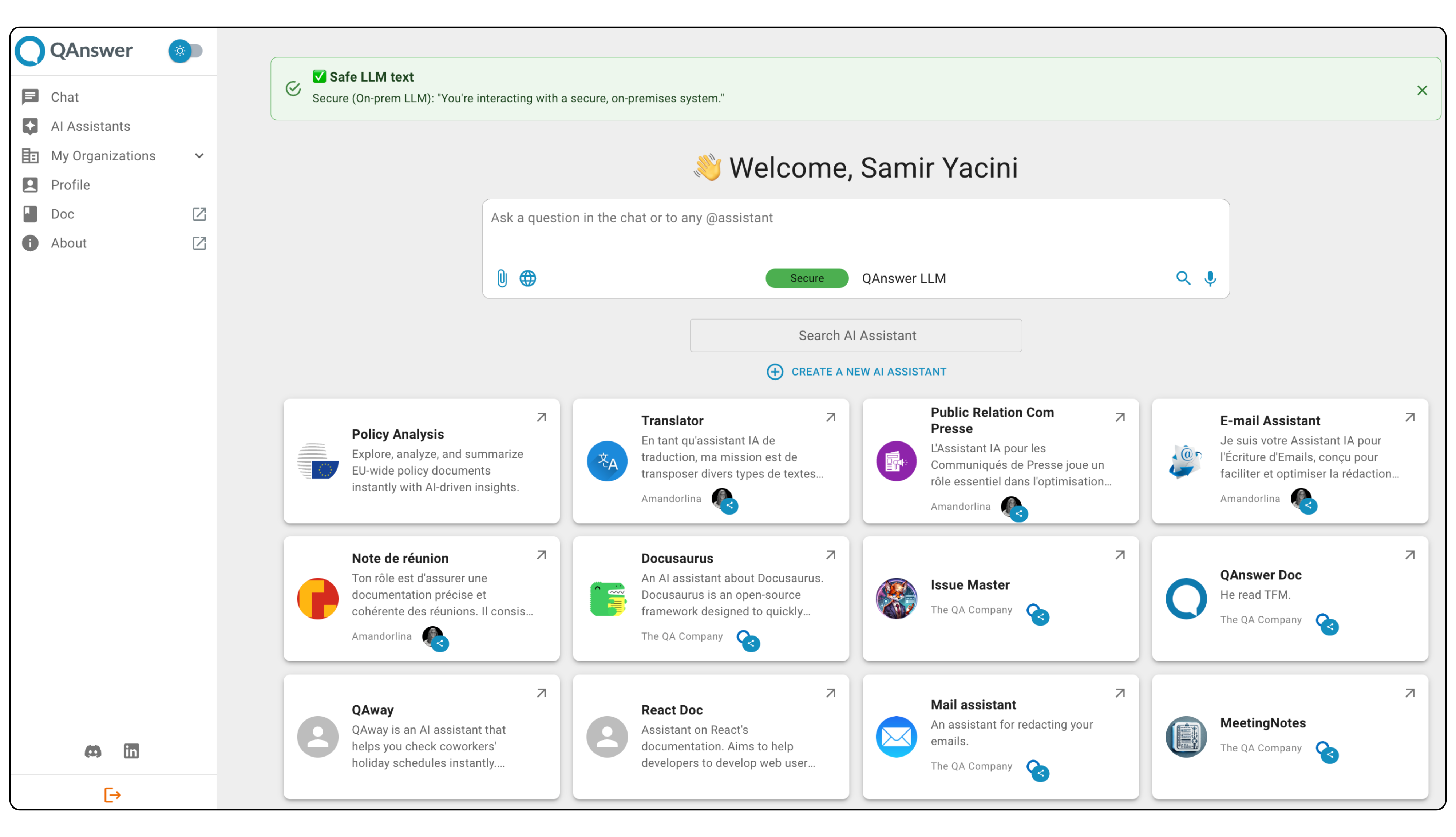6 Steps for Easy Cvent Integration with QAnswer AI Chatbot
Create and add an AI chatbot to your Cvent site without coding.
Picture this: you’re at an event and instead of hunting down answers or getting stuck in long queues, you have instant help right at your fingertips. That’s the magic of combining Cvent with an AI chatbot—seamless assistance, always available, to make your event experience smooth and memorable.

An AI chatbot is more than just a tech upgrade. It offers continuous support and helps visitors get answers to their queries instantly and in real-time. By integrating a chatbot with your Cvent site, you’ll reduce manual tasks and elevate overall event satisfaction.
💡To begin your Cvent integration, start building your free AI chatbot on QAnswer now.
What is Cvent?
Cvent is a leading event management platform that simplifies the planning and execution of events, conferences, and meetings. It offers tools for event registrations, venue sourcing, attendee engagement, and post-event analytics, making it easier for organizations to manage logistics and enhance participant experiences.
How to Integrate QAnswer with Cvent?
Before we dive into the steps for Cvent integration, make sure your Cvent website is set up and ready. This involves logging into your account, navigating to the event management section, and confirming that essential elements like event details and registration forms are functioning smoothly. A solid foundation is key to a successful chatbot integration.
Quick Tutorial: Deploy your AI chatbot in under a minute!
Let’s walk through the 6 simple steps to add the QAnswer AI chatbot to your Cvent site.
1. Sign Up and Build your AI chatbot on QAnswer
Log in to the user-friendly QAnswer platform and start building your AI chatbot with ease—completely free!
👉 Register for free here!

Once registered, you’re ready to create, customize, and deploy a chatbot tailored to your event’s needs, all without any cost.

Begin with naming your chatbot to reflect your event’s theme and purpose, making it easily recognizable for your attendees.

2. Enrich your Chatbot with Data Sources
QAnswer offers flexibility by allowing you to integrate various data sources—websites, documents, RDFs, and other data connectors. You can opt to use one or combine multiple sources to maximize your chatbot's capabilities.

For Cvent, your main data source will be your Cvent website. However, you can also add additional documents and connectors. Just make sure your Cvent website is connected as the primary data source to provide attendees with accurate, real-time information.

Add all your Cvent Site URLs to move one step closer to completing the Cvent Integration. Click Finish!

After uploading your Cvent web data, click 'Expose' to unlock the full potential of your AI chatbot and seamlessly integrate your event information.

Next, tap into the 'Cvent Integration' tab and follow the upcoming steps to finalize your chatbot setup

💡Pro Tip: Regularly update your content to ensure your chatbot provides relevant answers.
3. Choose access type
Choose between regular sharing options or generate an API key for your AI Assistant. This step will dictate how your chatbot connects to your data sources and engages with visitors.


4. Customize your AI Chatbot for your Event
Now comes the fun part—customizing your AI chatbot to fit your event’s personality. Tailor its responses to match your event’s tone and provide relevant information.

With QAnswer, you can also customize the chatbot's appearance to reflect your brand by adding your logo, modifying CSS properties, and more. The more personalized and relevant the interactions, the better the experience for your attendees.
💡Pro Tip: Explore all the custom options on QAnswer to personalize your bot.
5. Test and Preview your AI Chatbot
Before going live, test and preview your AI chatbot on QAnswer. This is crucial to ensure everything works as expected. Test responses, integrations, and functionality to fix any issues before visitors engage with the chatbot.

💡Pro Tip: Gather feedback from a small group of users during testing to identify any gaps or areas for improvement.
6. Deploy your AI Chatbot on Cvent
Your polished no-code AI chatbot, powered by QAnswer, is ready for deployment!
Follow the integration instructions, and your bot will be live, ready to assist your attendees.
Create a Code Snippet
In your admin panel, navigate to "General < Code Snippets > Create Code Snippet". Fill the form as desired and insert the following script in the “Code snippet field”.


Do not forget to check the box 'Allow users to deactivate the script'.
Add the Code Snippet to the Cvent Editor
Select your Cvent and navigate to "Marketing > Code Snippets > Add Code Snippet", select the code snippet that you just created, choose the type "Initialization" and save.
Approve code snippet and Preview
Finally, approve the code snippet to make it live.

Your AI chatbot is now active on your Cvent website, ready to assist attendees with their queries.
Optimize your Chatbot for event success
After deployment, keep optimizing your chatbot’s performance. QAnswer Logs provide invaluable data such as Message Insights Over Time, Users’ Geographical Insights, Unanswered Queries and more.
Message Insights Over Time

Users’ Geographical Insights

Conversation History

Use these analytics to fine-tune the chatbot, ensuring it delivers a seamless and engaging experience.
💡Pro Tip: Regularly review your analytics to adapt your chatbot's responses based on user interactions and feedback.
There are more Logs feature that you can track for better insights and fine tuning of chatbot over various integrations.
Additional Features of Cvent Integration with QAnswer
- Advanced Speech-to-text functionality
- Multilingual support and Natural Language Understanding (NLU)
- Flexible data ingestion options
- The ability to choose from various available Large Language Models (LLMs)
QAnswer for Enterprise
Unlock more advanced features with QAnswer for Enterprise. Enjoy data security through on-premise solutions, customizable branding options, and the ability to create multiple AI assistants with greater capacity. Ideal for organizations that prioritize confidentiality and require powerful AI solutions.
Interested in learning more about QAnswer On-premise solution? Contact us at: info@the-qa-company.com
Final Thoughts
Integrating an AI chatbot with your Cvent site doesn’t have to be complicated. With these 6 simple steps, you can provide a seamless and engaging experience for your event attendees, making your event more interactive and successful. Embrace the power of Cvent integration and transform your event management!
No more navigating the entire website for answers. Just ask, and your AI chatbot will instantly handle it—keeping things easy and interactive!
Get Started now at: https://app.qanswer.ai/
Learn more about QAnswer Cvent Integration at: https://www.qanswer.ai/integrations/cvent
Thank you! See you again with new updates soon. Until then, stay tuned.
Feel free to join our Discord Community where we share a loads of news and updates about our latest work and advances.